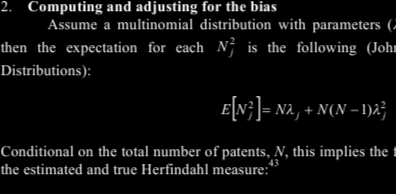YOUR BROWSER IS NOT CURRENTLY SUPPORTED, PLEASE UPGRADE.
YOUR BROWSER IS NOT CURRENTLY SUPPORTED, PLEASE UPGRADE.
 YOUR BROWSER IS NOT CURRENTLY SUPPORTED, PLEASE UPGRADE.
YOUR BROWSER IS NOT CURRENTLY SUPPORTED, PLEASE UPGRADE.
Qiqqa contains everything you need for the five stages of commercial, academic or research work.
Most projects require collecting and reading a large number of papers. Sometimes thousands.
They can quickly become difficult to work with.
Qiqqa uses advanced features to keep them under control.
In fact, we recommend adding all the papers you can find in your area of interest.
Qiqqa is where you store all your PDF documents.
It's easy to add PDFs as you find them, fast to find the right ones again when you need them, and a delight to read and work with them.
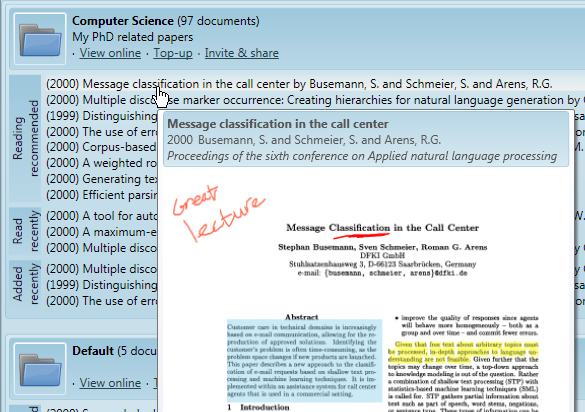
Create as many "libraries" as you need to keep your work segmented. Qiqqa can handle thousands of PDFs within each. Document previews without opening so you can find the right one.
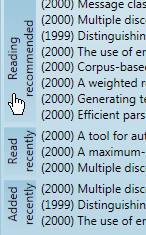
For each library, a birds-eye view before you dip in. Quickly access documents added recently, or those our algorithms have determined you should read next.
Don’t have the PDF, but want to add a reference anyway? No problem.
If and when you get the document later, you can attach it to the metadata.
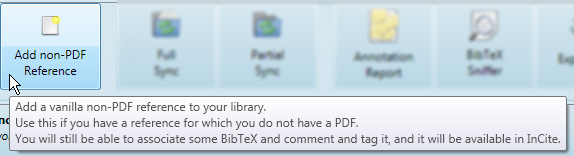
In a large library, you can often end up with the same paper from different sources. Duplicates waste your time. Qiqqa alerts you to these.
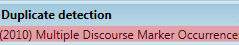
Import all your PDFs from your drive in one go. Drag and drop at any time.

Import all your existing papers and references from Mendeley™ Zotero™, EndNote™ or Jab Ref, or any other program that can export to BibTeX format.
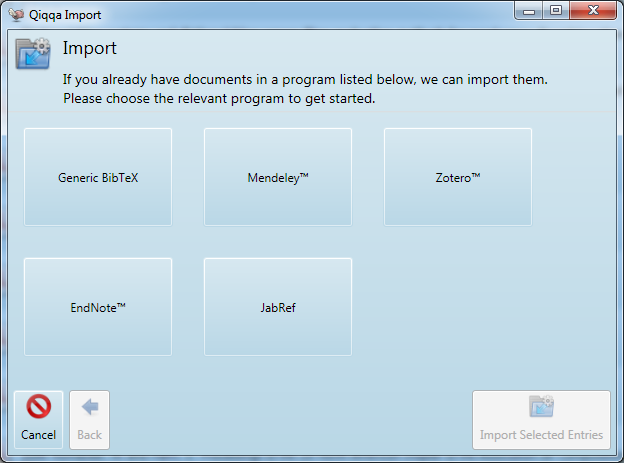
Set up a "watch folder" to have any new PDFs automatically imported. Great for setting to your internet browser download location, a university network share, or similar.
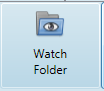
Some PDFs are essentially a collection of images. No app can search their text, or allow you to copy and paste, without some additional magic - OCR.
Without OCR, much of the value in a PDF is locked away.
Unlike many other reference managers, Qiqqa comes with powerful built-in OCR. You can then perform fast full-text searches, get automatic abstracts, keyword extraction, and so on.
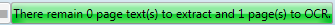
The key to harnessing the power of your documents is accurate metadata (title, author, publication, etc.). Unfortunately PDFs very often come with poor metadata if any. Qiqqa tackles this problem head on.
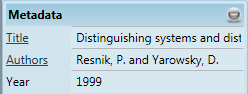
If your document contains no metadata at all, Qiqqa is smart enough to look for text that look like the title/author/year, and use that automatically, so you don’t have to type it.
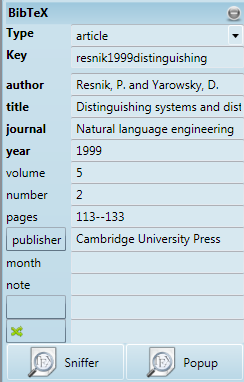
BibTeX is the world’s favorite metadata standard. In Qiqqa it’s a first class citizen and used extensively. If you already know BibTeX, you’ll feel right at home. If not, you’ll find it a snap with Qiqqa’s BibTeX metadata editor.
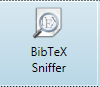
So you’ve downloaded 50 papers, but none of them have metadata? Filling this in by hand would take ages.
The Qiqqa BibTeX sniffer is an innovative way of searching Google Scholar for the correct metadata, and then importing it directly.
Net result? With Qiqqa, you can import a bunch of documents, and have them OCRed and metadataed in no time.
See it in action.
Alongside the metadata are your own attributes and notes, so you can keep track of your thoughts and progress on individual papers.
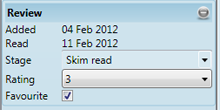
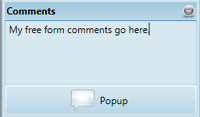
Tags are a convenient and quick way of grouping documents. Add tags to any document, then use the Tag Explorer to navigate to them quickly.
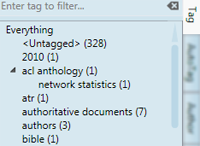
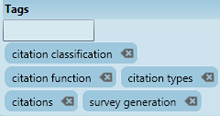
Already have your documents in a neat directory structure on your hard drive? Qiqqa can use those folder names as tags. Or the PDF keywords.
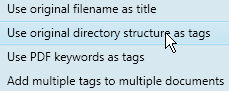
Qiqqa learns what your documents are about, and can tag them for you so you don’t have to. You can even give it hints about which tags to include/exclude. Neat.
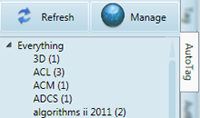
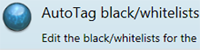
Most application only support “flat” tags. Qiqqa allows you to drill down when finding documents, e.g. those tagged “History”, then only those tagged with “history” and “middle ages”, then only those tagged with “history” and “middle ages” and “France”.
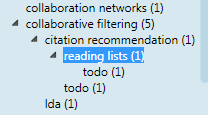
Tags apply to annotations too, and show up in the Tag Explorer.
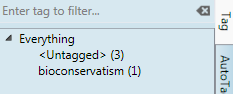
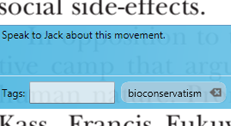
Full-text search across your entire library using our sophisticated built-in search engine.
Results are ranked, and shown directly in your library screen, with previews.
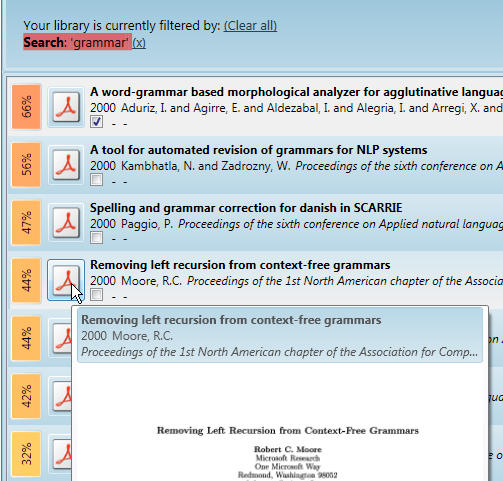

Most applications can only search for the literal letters you’re searching for. Similar to your favorite internet search engine, Qiqqa can do so much more. Wildcards, fuzzies, looking for words near other words, and of course Booleans (e.g. "fried green" NOT tomatoes).
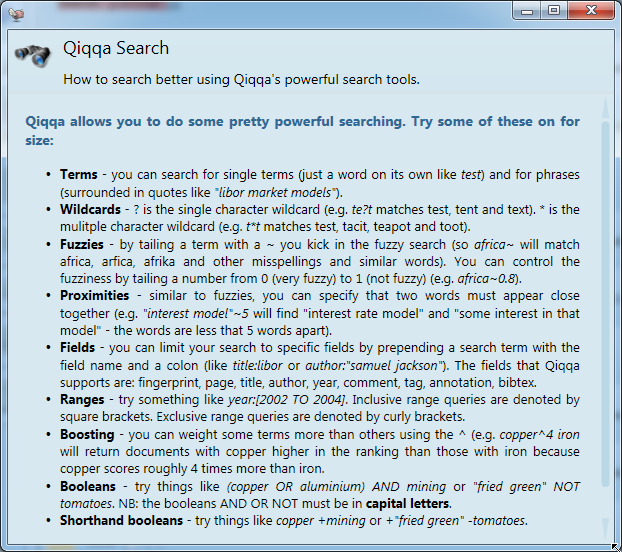
Combine your search queries across multiple aspects to filter your library and hone in on your target.
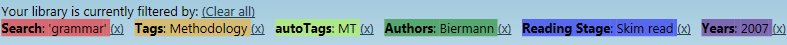
Then if necessary, sort those results (or your entire library) to find the exact item.
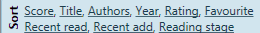
We want you to enjoy Qiqqa knowing that lock-in will never be a problem.
Export your entire library to a combined BibTeX file for import elsewhere. All your PDFs are included with smart links in an html page, so you can easily access them by tag, author, and title, even without Qiqqa.
You can also backup all your Qiqqa work at any time for any reason to a zip file.
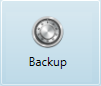

Qiqqa contains some unique tools to help you:
Totally unique to Qiqqa, harnessing the latest in computational linguistic algorithms.
Qiqqa Expedition™ automatically breaks your library into themes so that you can quickly get up to speed with and understand your field of research. See it in action.
Use Expedition while you are new to the field and at the end when you want to make sure you have cited all the relevant papers in each area.
View your Expedition results across your entire library, with easy access to the documents you discover you’d like to delve deeper into.
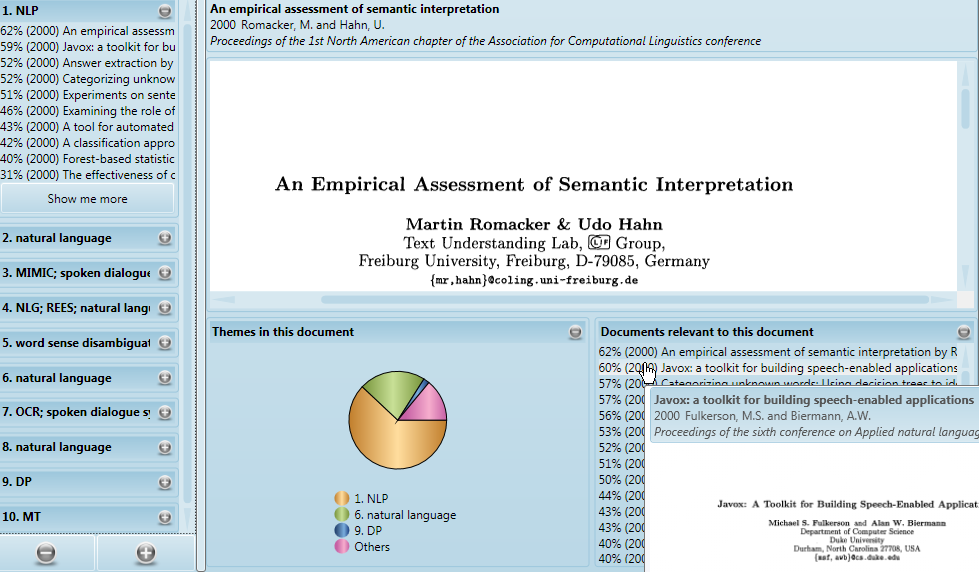
We all have our favorite browser, but the integrated Qiqqa web browser is honed for one specific task - research.
Easily search multiple academic search engines at once to discover new papers. Found a good PDF? Get it into your library (with original download location already set in the metadata) in one click.
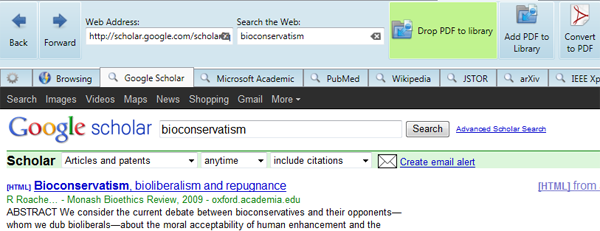
Found a good web PAGE, but want it in your library? Qiqqa can convert it to a PDF for you. Never lose another reference again, when the URL goes offline.
Drag URLs or images directly from webpages into your brainstorm.
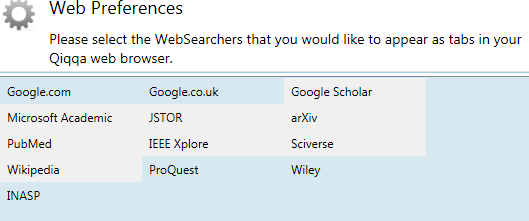
If you prefer, Qiqqa can use your default browser instead.
Whether you're planning a project, organizing exam materials, or making notes as you research, keep your ideas and thoughts from getting lost by arranging them in a mindmap.
Nodes can be files, images, text, documents or internet links. They can be linked and rearranged, and you can zoom in and out for the right level of detail.
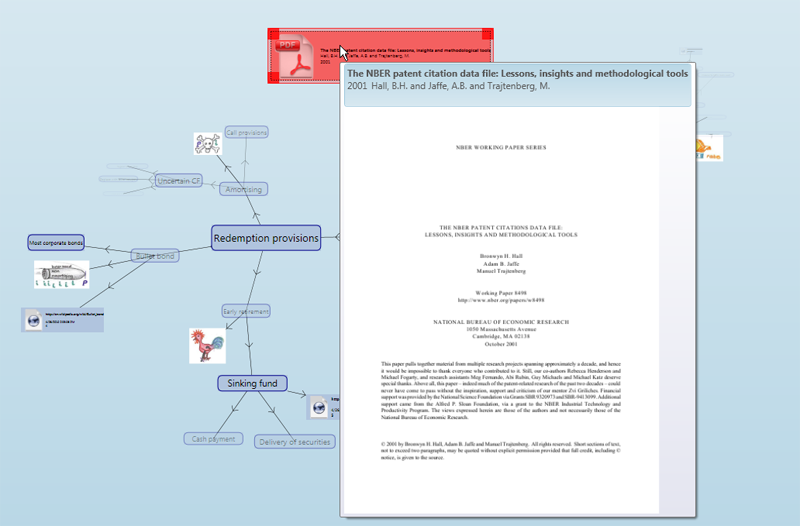
Because it's integrated directly within Qiqqa, PDFs can be dragged into your brainstorm, and later you can click back to that original document.
It also allows you to easily explore your library, mapping related documents as you go, which reveal undiscovered links between documents, authors, and topics.
Quickly find out which terms (keywords) dominate a paper, and which themes. Click a keyword to jump to all instances of it.
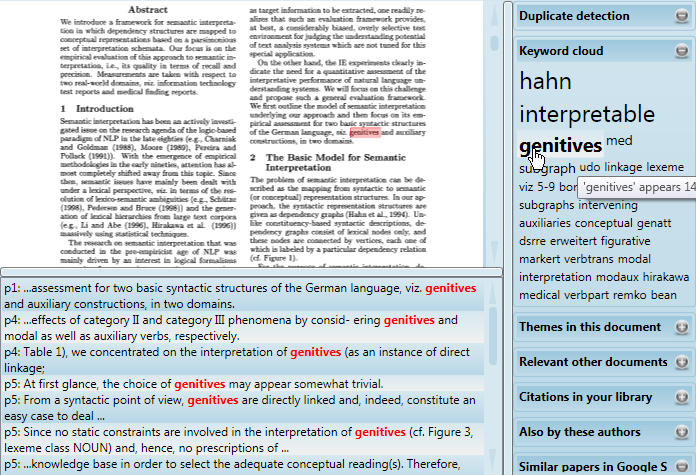
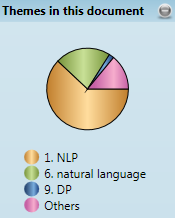
Easily view other relevant documents in your library by theme, or author.
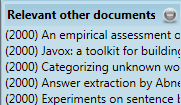
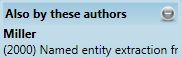
Discover new documents in your field you may want to read. Jump to them on Google Scholar, then easily import them into your library.
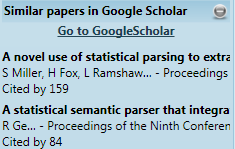
Graphs help you visually discover how your work effort varies across time, how your tags are distributed and so on.
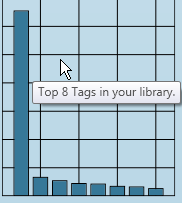
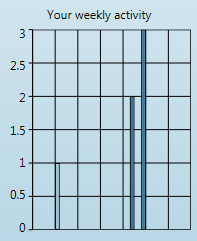
Automatically find which papers in your library reference other papers in your library, so you can jump from one to other.
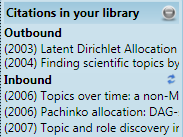
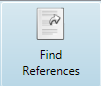
Collecting and discovering papers to read is one thing.
Next stop – ensuring you have everything you need to read and understand them.
The heart of Qiqqa, with all the features you’d expect from a regular PDF viewer, plus more tailored just for the serious researcher.
Add your notes directly to a section of the document. Use the colors your prefer, add tags, even a rating and follow up date. Got a stylus? Write or draw in freehand on your document.
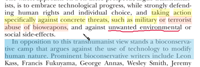
Most PDF viewers battle to show you the 10000ft view. But in academic papers it’s important – you could be hunting for a certain table or image. Qiqqa manages to provide great performance in both scenarios. You can rotate pages as needed.

Particularly useful for large documents, the annotations summary shows you a preview of your important sections, and allows you to jump straight to that part of the document.
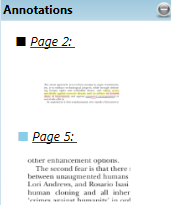
Qiqqa attempts to automatically find and extract the document’s abstract when available.
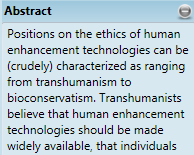
If your PDF has bookmarks, these can be easily accessed. If it doesn’t Qiqqa will attempt to find the main sections in your document (e.g. the Introduction, Conclusion, etc.) and create shortcuts to them. You can also drop up to 9 of your own bookmarks for easy access with keyboard shortcuts, to navigate within your document.
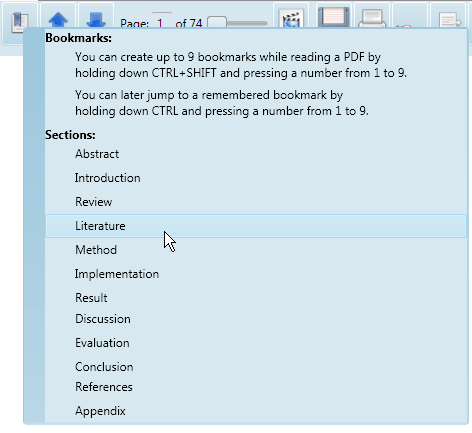
Open multiple documents at once, or the same document as many times as you need to, so you can see different parts at the same time.
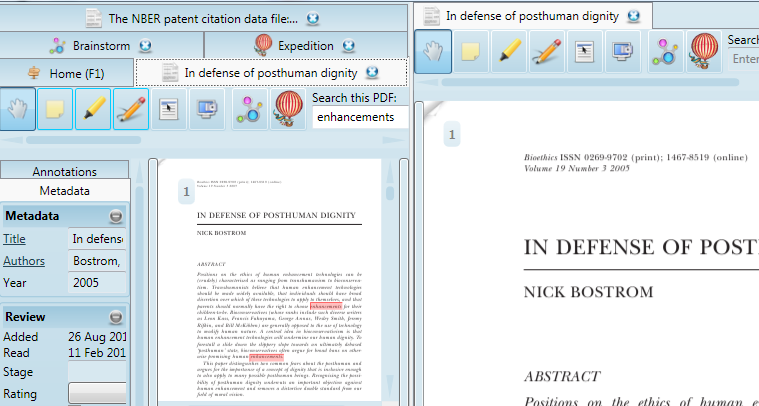
Select any part of your document, then easily search the web (including Wikipedia) or find dictionary definitions.
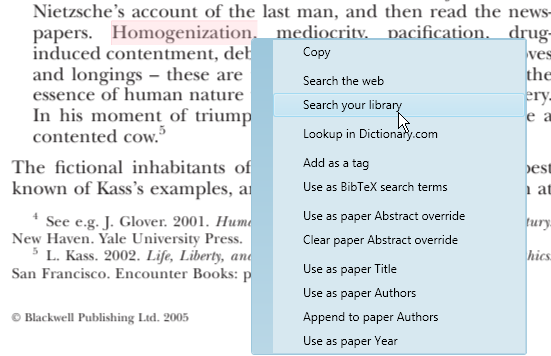
Qiqqa brainstorming lets you "place" a new document in the literature before you read it than to explore its authors, what else in your library they wrote, who else they cited, and even what tags you or AutoTags Qiqqa gave to each of the documents.
We have found that first exploring around a paper before reading it really puts the paper into context, and leads to better understanding of the paper as we read it.
And then a few months after you have read it, you can come back and explore it all again to refresh your memory - this time with all your annotations!

One of Qiqqa’s most popular features – quickly create a summary document of the annotations in your library (optionally filtered by any search criteria).
The summary document can contain any combination of the abstracts, your own notes, your annotations, highlights, and inks. The exact content is customizable when you create the report.
The OCRed text is available just below the image of your annotation so you can copy and paste it.
The result is a neat summary document with the bits you’ve marked as important in your documents
Perfect for reviewing a topic before an exam, giving a lecture, or presenting a law case.
View sample Annotation Report.
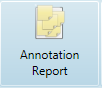
These days many of us work on different computers. Perhaps you have a home desktop, a lab laptop, and a tablet that accompanies you wherever you go.
Using Qiqqa's Sync, you can stop constantly copying files onto a USB stick to move them from one machine to the other. No more emailing back and forth.
Just sync your documents and they're available wherever you are - online and offline. We have a dedicated Android app.
No limits on file size or library size. We offer a very generous free amount of storage, after that its extremely affordable – aimed at student budgets.

After syncing, you can access your documents using a regular web browser if you need to.
Search your library (even via tags) and download the PDF to view it, even without the Qiqqa application.
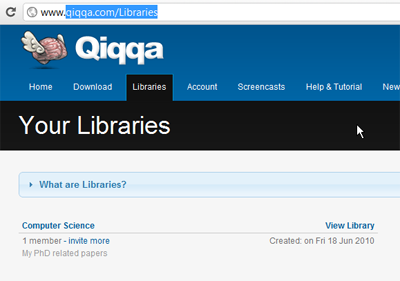
Qiqqa comes with a dedicated Android companion application for viewing your documents on your Android device.
Includes annotation and highlight viewing, and editing, so you can review and mark up your documents on the go.
Works offline. Free.


Working in a team or group?
Let Qiqqa take some of the pain out of collaboration.

If you like, you can share any of your libraries with other Qiqqa users, creating a group library.
The documents are synced between all members, so you can all contribute as you find papers, and read documents others have submitted.
If your company or institution has regulatory constraints around cloud syncing, local network only syncing is also available.
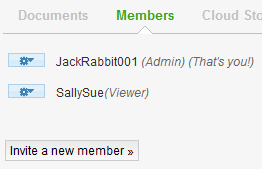
Administration is easy yet powerful – library members can be:
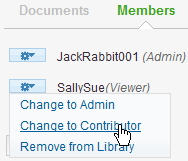
Your group library also applies to metadata - not just documents.
Work together with your colleagues by pooling annotations, highlights, notes and any other document attributes.
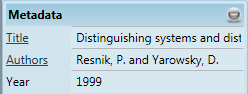
Just discovered 10 papers you know your friend would love, but don’t want to destroy their inbox by sending them all as email?
Share them via our website instead and avoid all that. With one click you get a private (unguessable) download link you can email or IM them, and they download the documents in a way that's most convenient to them.
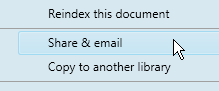
Members of a library can discuss topics by contributing comments to the Library "Wall".
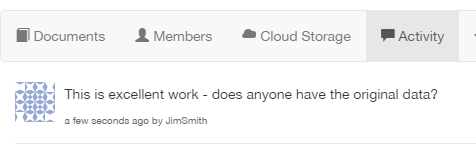
If (and only if!) you desire, you can share your library metadata publically on the internet.
You receive a unique URL that you can link to from your own website. Effortlessly share your research or ideas with the world.
When you’re ready to create your masterpiece, Qiqqa has the tools to allow you to focus on the job at hand – writing up.
Of course you’ll use features like the full-text search extensively whilst writing, but Qiqqa includes functionality to rocket you through the other bits.
Inserting and managing citations is traditionally quite painful.
Qiqqa InCite™ lets you use any of thousands of community contributed citation styles to cite and create bibliographies directly in Word™, against your Qiqqa libraries.
You don’t even need to install a finnicky word processor plugin.

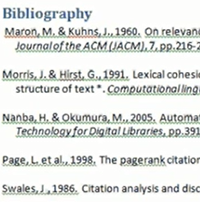
Qiqqa even uses computational linguistic algorithms to suggest papers in your library you may want to cite, as you write.
This saves you getting distracted by spending time looking them up, so you can focus on the paper.
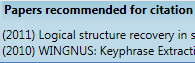
Also available is the ability to export your references for use with the Word™ Bibliographic management system, or export citations (or the BibTeX) to the clipboard for use in any other text editor such as Open Office.

Use the brainstorming functionality to mind map your thoughts as you plan your paper or project. Then use it to visually explore all your papers.
Add all the papers in your discipline and you’ll easily spot the most cited ones (has your paper cited them?) or those that seem to be the most important (have you read them?)

Citation styles are created in Citation Style Language. If you’d like to create your own citation style, this is the language you need to use.
Qiqqa makes it much easier to do so by showing you previews of changes you make to an existing style. Load up a citation style and tweak it until you’re happy.
Qiqqa allows you to edit sample BibTeX as inputs, and then see how your CSL style formats citations and the bibliography.
It lists each citation individually, then all in a single citation cluster, and then shows the associated bibliography.
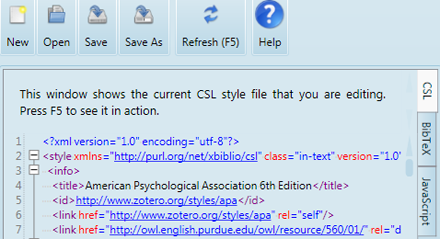
Qiqqa comes with native support for DataCopia.
Simply highlight a table within your document, click one button, and great looking graphs are instantly created from the data in that table!
No more fussing trying (often with difficulty) to copy and paste table data into a spreadsheet, then spending more time trying to get a decent looking chart.
Need to insert a section of a PDF into your paper? Use the clipboard image functionality to take a snapshot of a region you drag out so you can paste it into your document.
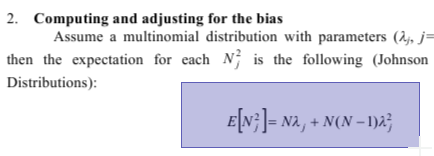
Remove all the formatting and images, and convert your full PDF to plain text with one click. One additional click gets it into Word™.

Easy on the eyes - useful for those late night reading sessions.