 YOUR BROWSER IS NOT CURRENTLY SUPPORTED, PLEASE UPGRADE.
YOUR BROWSER IS NOT CURRENTLY SUPPORTED, PLEASE UPGRADE.
 YOUR BROWSER IS NOT CURRENTLY SUPPORTED, PLEASE UPGRADE.
YOUR BROWSER IS NOT CURRENTLY SUPPORTED, PLEASE UPGRADE.
Qiqqa lets you sync your data between many computers by storing your data on the web. We give you a fairly hefty 2000 MB of Free Allowance (10000 MB if you're a Premium member). But what if you need more?
We know that for serious research you probably need unlimited storage to keep all your documents. So we've programmed the Qiqqa servers to store your documents securely using Amazon's service, which can handle any amount of data you throw at it. Hooray!
The numbers really are tiny: a dollar or two should easily keep your library going for a year!
How affordable are our storage prices? Some examples for you:
Anyone that has access to a library can top it up. This will add to the library balance, which will benefit everyone that uses the library - the docs will be stored for longer, and all library users will be able to sync their data.
Just edit your library and click the top-up link. You can pay via PayPal account or credit card. Easy!
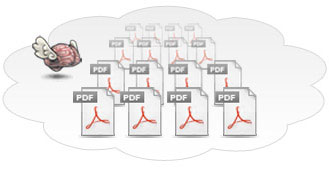
Amazon charge us to host your documents securely. Per individual library, not much, but Qiqqa has become popular enough that we have to pass those costs on.
In this way we can ensure that we are able to keep building a bigger and better Qiqqa, full of the free features you love.
We charge a nightly storage fee based on the size of the PDFs we are storing for you. We also charge for syncing new PDF documents to your Web Library, and fetching PDF documents from your Web Library onto new computers.
These are the costs we charge, including tax:
| Storage Space | $0.19 per GB for a month (billed pro-rata nightly) |
| Downloads | $0.19 per GB (billed at sync time) |
| Uploads | $0.19 per GB (billed at sync time) |
Please note that we deduct the PayPal transaction cost from your payments - this is typically $0.05 + 5% of the transaction amount. PayPal also applies a 2.5% currency-conversion spread for non-USD payments. For a $1 transaction, the total fee is around $0.10 for US users, or around $0.13 for non-US users.
We reserve the right to change these charges at any time, particularly to reflect changes in the fee structure of our providers. The costs for Amazon's S3, where we store your documents, are described here.
Example:
Note that: